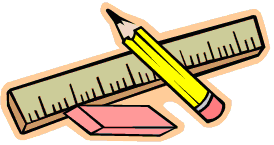|
As a control point for
managing the variance process, FieldView offers a method to automatically
distribute variance notifications for back office approval based on established
thresholds. With this feature you'll be able to funnel approvals to various
management levels in your company based on variance purchase order amounts,
as needed.
To set up variance threshold notifications:
From
the Manage Variance Thresholds
page, click the Add button [at
the bottom of the page]. In
the Approvals By Dollar fields,
type the Low and High
dollar ranges representative of the variance amounts that this particular
individual is authorized to approve. Or, type a percent in the Approvals
by Percent field if your variance authorizations are based on a
percentage of the original purchase order. Type
the name of the variance notification recipient in the Name
field. Add
the recipient's email in the Email Address
field. Verify
the Active check box is selected. Click
Save, then click
Close Window. To view the new record
and refresh the information on the variance threshold grid, click the Refresh button at the bottom of the
page.
To edit/
delete variance threshold notifications:
From
the Manage Variance Thresholds
page, use the built-in grid sorting tools to locate the variance email
notification recipient.
Once
you locate the email recipient, click the edit icon [located
in the Edit column]. From
the Manage User dialog, verify
information on the User Info tab
(details above under directions for adding users). Verify
the Active check box is selected
or cleared as needed. Click
Save, then click
Close Window. To
delete a variance notification recipient, click the delete icon [located
in the Del
column].
For more assistance, contact FAST Customer Care at (800)
411-2020 or support@tfmg.com. |