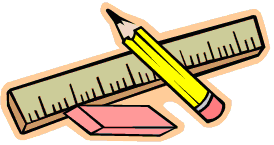|
Feature |
Settings |
Description |
|
Spec/Model Homes |
ShowModels
OnTaskCalendar
OnDigCalendar
VPOs
POs |
These ShowModel
settings control whether homes flagged as [both] spec and model appear
in various FieldView screens. |
|
Schedules |
Schedule
ActivityLow
ActivityHigh
JobStartActivity
MonthsToShow
PastScheduleEvents
FutureScheduleEvents
AllowSchedVarReasons
AllowCalendarPublication |
Determines the range of activities/ tasks that appear in FieldView and
the number of months past and future for viewing. Also controls the variance
reasons allowed for logging schedule adjustments and the ability to publish
calendars to Microsoft Outlook®. |
|
Vendor Reassignments |
PostReassignmentAs
LimitReassign
ToStandardVendors
Allowed
ReassignmentReasons |
Controls the manner in which changes to cost are depicted on job cost
reports, as well as the list of available reassignment vendors. If reassignments
are to be posted as variances, determines available variance reasons. |
|
Purchase Orders, Variance Purchase Orders, and Service Orders |
ShowPOPricing
ShowMeasurementPOs
DaysToShow
VPOsAfterPosted
SOsAfterComplete
POsAfterScheduled
POsAfterReleased
POsAfterClose |
Allows users to view purchase order pricing in FieldView, as well as
measurement purchase orders [and the ability to change MPO
quantities].
Controls the number of days purchase orders, variance purchase orders,
and service orders appear in FieldView based on specific time frames and
statuses. |
|
Lien Release History |
LienHistoryAvail |
Controls the number of days to view approved lien releases and reproduce
lien waiver documents. |
|
Variance Entry |
AllowVPOEntry
AllowSubmissionToFAST
AllowCustom
ResourceCreation
VarianceEntry
EmailRecipients |
Determines whether the FieldView installation allows variance entry,
including the ability to submit variance requests directly into the FAST
Enter Variances screen, as well as whether freeform items are allowed.
Supports the variance entry distribution list that triggers email notifications
whenever a variance is entered into FieldView, showing variance details
and status. |
|
Others |
Miscellaneous FieldView Features |
For other FieldView features, check the setting descriptions on the
Application Settings page, or consult your FieldView Implementation Specialist. |